If you want to create a successful e-commerce store, business or even a profitable blog you not only have to create great content on your website and blog, you also have to find ways to reach out to potential customers to let them know that your business is out there to serve them.
I’m sure you have the best business idea, your store or blog is simply one that everybody should visit… but even if I know that, you know that… most probably there are millions of users that have never heard about it.
You might have already tried to reach out there, you went to your Twitter account, Facebook page and other social media platforms spending hours sharing, liking and resharing posts just to find out at the end of the day that you have received just 10 clicks or so to your website…
Don’t worry, we all have been there, it’s part of the learning process.
… and don’t worry, because there are solutions, and I mean, there are tools and apps that are designed just for people like you and some of them are even free!
So why not to give them a try?
Let’s check which social media marketing tools are worth investing your time in, or in some cases even money.
Because I had the same problems as you, I looked for ways so I could spend less time on social media platforms „socializing”, spend less time looking for great content to share with followers, finding how to schedule post faster, while enjoying every single step.
Simply, looking for ways to be faster, more organized, more efficient so I could spend more time actually writing the content or maybe having some time to do something else than just seating in front of the screen all day.
In this post, I’m sharing with you some great paid and some free social media marketing tools and apps but they are certainly worth every penny.
Let’s check these wonderful apps that will help you automate, organize and schedule your social media marketing efforts no matter if you are a solo entrepreneur, small business owner, blogging mom with very limited time or own a big e-commerce store.
These tools are worth using and I bet you will love them, so don’t wait and give them a try today.
Must-Have Social Media Tools to Automate & Schedule Posts Quicker
Social media tools listed here are meant to help you with your Facebook, Twitter, Google+, LinkedIn, Pinterest & Instagram. Some of them are designed for all of them, while some of them are meant just for one or two. Take a look at each one of them and you will know if they match your social media strategy.
Disclaimer:
*In the spirit of full disclosure, this post contains affiliate links, which means that I may get a commission if you decide to sign up for some of the mentioned services. I only recommend tools I love, and would still recommend them if they had no affiliate program available.

Elokenz Repost : To Repost Your Evergreen Content
Are you tired of scheduling your old posts on Twitter, Facebook or Linkedin and keeping track which post and when got shared?
This tool is just perfect to help you with that!
How it works…
Simply, you add an article from your website and the app takes care of posting it to social media platform of your choice automatically and constantly.
Just upload your posts, add a custom message and viola! Your content is ready to be posted for months to come.
Convinced? Signup here or keep reading.
A quick tip how to use it for more benefits…
Let’s say I want to automatically repost this article to Facebook and Twitter every now and then, all I need to do is to add a URL of this post to Elokenz Repost library.
Once it’s there, the app will automatically take a picture from the post to use it with each reshare, I may want to add couple other images to see which one works best and maybe also I would like to add different image size for Facebook and different one for Twitter (Linkedin posting is available on paid version if that’s the social media platform of your choice).
Because I include different social media tools & apps in this blog post, I would like to let the „owners” of these apps know that I’m promoting their tools so I should create a unique message for every mentioned app or tool, tagging the social profile of discussed app, and hopefully they will see and reshare an article with their social followers.
After setting up all the messages and schedules I’m free; I can focus my time on different aspects of my business. I know my posts will be published and all I have to take care is to create content, that will be of use for readers like you.
This tool is free, but it also has paid version, sign up for either version, depending on your needs and start using it now. If you are looking for a free version, it’s recommended to sign up now, as with every month you will receive more „space” in your library of posts to be reshared. So, don’t wait and sign up now and as after signing up you will be able to upload 10 own posts, but within 10 months your library will be able to fit 50 articles.
50 articles and they all will be re-posted, one by one so you simply can take this task off your shoulders.
Visit Elokenz Repost to sign up or read more about the tool for re-posting your evergreen content.

Snip.ly : Add a call-To-Action to Every Post You Share
Most probably you heard about 80/20 rule, which is not only important in economics, online marketing, life success, etc, etc… it’s easy to figure out that this rule also applies to social media.
What 80/20 rule means? Well, simply saying it means that 80% of your outcomes are generated by 20% of your actions. It also works in the opposite direction… that 20% of your outcomes are generated by 20% of your actions.
It’s a very interesting rule, but how it applies to social media and especially… how to snip.ly can help you to get the traffic from the content you share from other sources (80% of your twits, facebook shares, google+ posts or articles you share in LinkedIn) back to your website.
Wait, why 80% of your shared content should be from other sources but not your own?
Because that’s how the 80/20 rule applies to social media, and if you want to have success there, you cannot just share your own content, screaming out there that there is nothing else out there worth checking than your own, even the greatest posts.
Social media are meant for interactions… and it’s hard to have some interactions with somebody who shares only own stuff.
Can you imagine (let’s say Twitter), where everybody shares just own stuff? Oh, how sad Twitter would be…
Anyway, this post is not to discuss what to and what not to do on social media in details, it’s more about great tools to help with social media efforts.
So when we are about to apply 80/20 rule to our social media strategy and we decide to share 1 post per day from our blog (let’s say again on Twitter), you should post 4 great content from other sources.
That way it seems it’s hard to get a lot of traffic to your own website, and it might be the case in quite many situations.
However! Snip.ly tool is here to help you get some traffic back to your website from 4 twits you shared with content from other sources. It’s like sharing great content someone else wrote, while still getting people come to your website and use your service or whatever your goal is for them.
It’s like getting some traffic to your website that could be otherwise, never be there in the first place.
You may want to check this post where I share a great way of using Snip.ly with RSS feeds to automate social media scheduling, this method of scheduling allows you to gain some extra traffic back to your website, or even get more e-mail subscribers.
Convinced? Want to sign up to start using Snip.ly?
Or you want to learn more how it actually works?
I believe the video from Snip.ly team will explain it the best and it’s just over a minute long…
Wow! It sounds great, right? Right, it’s fast, easy and fun to use! It’s an amazing tool for social media, and what’s even better… the basic version is there to be used for free.
So don’t wait too long and sign up now for Snip.ly account to enjoy its great benefits.

Quuu.co : Hand Curated Content Suggestions for Social Media
Ok, now it’s time for Quuu.co, great to talk about just after Snip.ly tool, and quuu.co is there to help you automate your social media marketing efforts by providing you with great content from many great sources for you to share.
If you are struggling to find great content for your social media accounts to share with your followers, or even if you just want to spend more time doing so, quuu.co is the place to go.
Quuu offers hand-curated content for many different niches, and I believe you will be able to find your own niche there as well.
After signing up for quuu.co, you can connect the app to your buffer account if you have one, and if you’re too busy to schedule posts by yourself, the guys from the app can do it for you.
Good tip You may not want to Quuu.co guys sending content directly to your social media profiles. Depends on the niche, but your social account could look quite the same as other accounts that utilizes Quuu.co to share content on their social media profiles. You may want to go through each article manually, write your own message that goes with shared content and also use Snip.ly to help you get some traffic back to your own website.
Anyway, it’s worth checking this video created by Quuu.co team on how their tool works…

Quuupromote.co : Promote Your Content to Influencers
What if you’re looking for places to share your own content so it can go viral?
That’s where Quuupromote.co comes into play, and yes… it’s another place from the same guys from Quuu.co.
You most probably already know how great content these guys share with influencers on Quuu.co, and now it’s that that actually your own content to be shared exactly the same way how you share their own content.
As Quuu.co offers free and paid version of an app, Quuupromote.co is a place where you have to put money out of your pocket. But it’s the money well spend, if your content is great, worth sharing and of great use to people. By simply investing $10, 20 or $30 dollars you may achieve great results in a quite short amount of time.
Make sure you share your only best stuff, go through your past posts or maybe consider writing something new, great stuff that you deeply believe is great to go viral and be of use to the public.
Or, as I already mentioned, go through your past posts, find out how well they did on social media platforms, check your analytics – simply do all you can to find out if the content you’re about to submit is the content that converts visitors into something more than just one time visitors.
I guess I have already capitalized well enough that you should share YOUR BEST CONTENT there. Be smart about it and you will reap the benefits.
Oh, just to say one more time… it’s a great tool that you may want to start using very soon. Just visit Quuupromote.co website to start submitting your blog posts!

ViralContentBee : Create Viral Content Buzz for Your Best Content
ViralContentBee is a place to go if you’re looking for a place to find content for your social media and to also share your own content so other people can post it to their social media platforms.
When you sign up for a free version, you have quite same benefits what paid version offers, the only difference is that you earn credits by sharing other people content so you can use earned credit to share your own content.
When you decide to pay, you will actually get some credits so you don’t have to share other people content in exchange for your own content to be shared.
It’s a very similar tool to the ones offered by Quuu however, the quality of content is of a lower quality, so you might need some more time to find the gems that are worth sharing. I have used it on some of my accounts and I must admit that it helped me to receive nice amounts of traffic, so it’s worth giving a try, especially if you have already well established social media accounts, as it’s one of the requirements there.
Visit Viralcontentbee.com to sign up for an account.
Social Media Scheduling Apps
So far I have talked about some free and some other paid social media tools that can help you discover great content; great to share your own pieces and also to recycle your blog posts.
However, to be more efficient and better organized on social media platforms it’s good to use some social media scheduling tool. You may want to use just one, or you can sign up for couple of them to give them and use them all at the same time.
It’s certainly worth giving them all a try to find out if they are meant for you.
I have decided to mention three different scheduling tools and as I said you may want to use them all, but if you want to take it easy, you may want to start from just one and see how it goes.
I personally use them all, as they all serve a bit different purpose and each one is better than the other at specific tasks. Let’s check which app(s) might work best for your needs.

Hootsuite : Social Media Marketing & Management App
Hootsuite is a social scheduling and management app that might be the one for you, especially if you love Twitter.
It works with quite many social media platforms, however, if you’re the one who needs scheduling for Pinterest – it won’t be the tool for you.
I love to use it with Twitter because it allows me to have several tabs open in one window and see what’s happening live on Twitter from just one place, making it easier to retweet, like and schedule twits to be published… faster.
So if you’re heavy Twitter user or you’re just starting and feel like Twitter might be the social media platform that would work great for you, you should give Hootsuite a try.
The Hootsuite app makes it easy for you to find out if it’s the one for you! It has a basic (free) account to which you can connect 3 social media accounts, making it easy for you to check their interface and test it, so don’t be shy and sign up for Hootsuite.
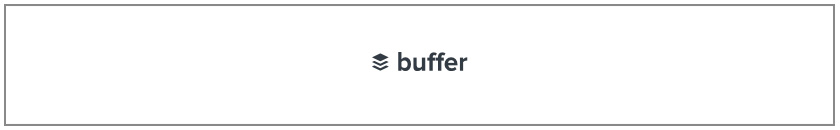
Buffer : Schedule & Save Time Managing Your Social Media
Buffer is very similar to Hootsuite in many ways. It also has a free account to which you can connect 1 social media account from 5 different platforms, so you can run 5 social media profiles on a basic account, however, you will have to use paid version to use it for Pinterest scheduling.
It’s a great tool for scheduling and managing your social media accounts, however, if you’re more of a Pinterest user and I mean… heavy Pinterest user as I am… it’s still a great tool, but Tailwind works better for me there, the app I’m just about to talk about.
Buffer has a very nice interface and lets you manage many social media platforms from one place, so it’s a great tool for starters and professionals and as mentioned – it has a free, basic account so don’t wait too long and check Buffer out.

Tailwind : Pinterest & Instagram Marketing Tool for Bloggers and Small Businesses
This app only covers Pinterest & Instagram and it’s a paid tool.
Silence?
I know it may sound crazy, especially when Tailwind is a paid app and it covers only two social media platforms, and for each account, you will have to pay separately. That’s why you might be thinking I’m sharing this tool as the last tool on my list, cause it’s not the best one to use…
Please stop! Tailwind is paid for a reason or maybe for a couple of reasons and they are very important ones.
Let’s start by explaining what Pinterest actually is when it comes to driving traffic and your social media presence.
Pinterest is one of the best social media platforms to use, it’s actually not just a social media platform but also a visual search engine (since new “smart feed” has been introduced), and what’s great about it is… that Pinterest alone can help you generate traffic same traffic you would get from using Facebook, Twitter and Google+ combined… and even it might send you doubled or tripled traffic if used properly.
However, Pinterest, of course, is not for every business, so who may reap some good benefits from Pinterest?
Certainly, it’s a great platform for food bloggers, beauty & health-related brands, fashion, folks that teach about blogging, photographers, designers, etc… it covers many great niches but it might not be the one for you if you own trucking company or some other niches.
If you know Pinterest, and if you know it’s the platform for you I certainly would recommend you investing in this app for its great benefits.
In case if you’re not sure if Pinterest and Tailwind are for you, you still may sign up for a free try to find out how big time saver this tool might be for you.
Tailwind will certainly help you schedule pins quicker than Buffer, it’s faster, it gives you great pin recommendations to post on your profile and some unique statistics for your account. It will certainly save you a lot of time when it comes to scheduling pins.
It will help you to massively schedule pins to many group boards all at once, and we Pinterest users know, that to be successful on Pinterest you need to use some well-established group boards for faster growth.
Tailwind has something called Tailwind Tribes and you can join many different tribes in your niche, and tribes are a great way to get your content out there. You simply join the tribe that’s right for you, share other people pins on your profile and they will also help to spread your pins on their profiles, helping you gain much greater reach, resulting in traffic growth to your website. I simply love Tailwind Tribes.
Personally, I have waited way too long to open my Tailwind account and once I became a user, I wished I have done it earlier, so do not make the same mistake, especially if you want to grow your Pinterest account quickly, spend less time doing it so you can focus on creating great content for your blog that soon can be shared with your followers and members of your tribes.
Tailwind recently added a new feature called Tailwind Create, so you can easily create beautiful pins. Read about Tailwind Create and other reason why Pinterest marketers may want to use the tool.
Oh yes, seems like I’m talking about Pinterest and say no word about using Tailwind for Instagram users. To be honest, I have not used it for Instagram, at least yet. However, I have my Instagram account connected under my Pinterest account just to quicker share Instagram posts to my Pinterest profile (yes it helps with that). However, if you want to use Tailwind to post and manage your Instagram account, you will have to check it for yourself, and if you do so, please share your experience with me. Anyway, here is where you can sign up to try Tailwind for free.
I hope you like the list of social media marketing tools and apps I shared with you. Many of them serve a different purpose. I personally love them all, so I wouldn’t assume that the first social media tool on the list is better than the last one. They are all different and they are all great. It’s worth giving them all a try (especially if they are free!), so you can find out if they are ideal for you.
You can save this post, share it or pin it for further reference. I did my best to share social media tools and some examples how to use them so your blog, e-commerce store or small business can succeed and you won’t spend hours promoting your business manually.


