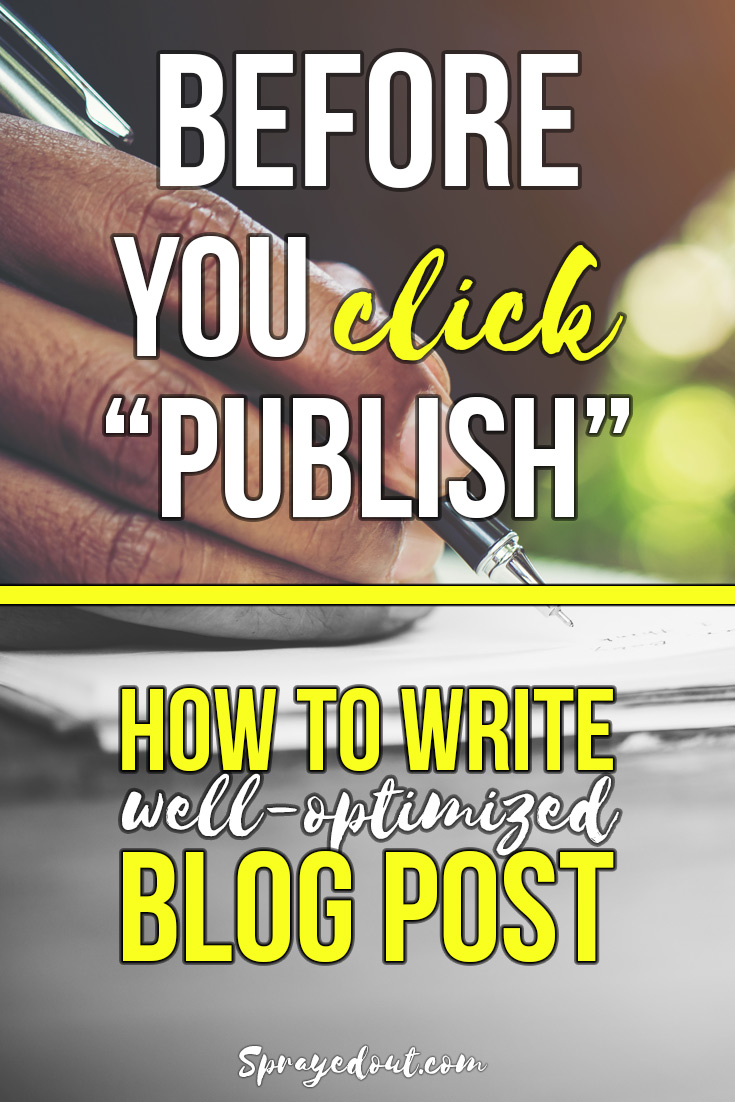You were born to write, books, articles and blog posts cause all you want to do is to entertain, help people and make a living doing so. Great! However, writing books and blogging are not quite the same. When you write a blog post you “should” do more than just write a great copy and here I’m going to share with you what to do before you hit “publish” button to help it go viral.
Let’s dig in and see how we can optimize our newly written blog post for search engines and social media.
Research
This step should be done before you start writing your article, but hey, it’s still not too late to do some research, even when you were about to push publish button.
It’s important to do at least keyword and competition research, to find important keywords for your blog post and competition’s content that is doing pretty well in the online world.
Keyword Research
You may have a perfect idea of what’s your post is going to be about, it’s not a reason not to have your research done!
You don’t want to count on luck and own feelings (even though they are important) when it comes to choosing keywords for your post; you want to know exactly what people are searching for when they need a solution to a problem you help them to solve.
Here is a great keyword research guide by Kissmetrics if you need more information about the topic. The third part of the series contains many valuable resources about keyword research and becoming a pro at it.
Head over to Google Adwords Keyword Planner and check how many searches are performed in countries you’re interested it, it will help you to find perfect keywords that you’ll use to attract more visitors from search engines but also social media.
Competition Research
“Competition” makes it sound like it’s sort of a race, well someway it is.
If you’re about to write about “10 best Spots to Eat in New York” do at least a quick research on what’s out there about the same topic. As a blogger, you most probably care about traffic to your website coming from many different sources that are used by your target audience. Let’s say you want to do well on Google, Facebook, Pinterest & Twitter or maybe just one of them (but why not all of them, right?).
Good research will help you to find additional keywords your competition decided to target, find great sources for inspiration to help you craft your blog post so it can be the best one out there; but also you can share their great content in your article if it might be helpful to your readers. But I guess what’s most important is – you will find what kind of content people are interested in and give them exactly what they want.
You can check Buzzsumo.com to find what’s popular on social media under specific search terms and much more than that, but here is a great video created by Duct Tape Marketing that explains how you can use Buzzsumo for your blog’s benefit. You must watch it.
Now, let’s check how to optimize your blog post for search engines and social media. Let’s get some SEO work done here.
SEO for Your Blog Post
Post Title
Keyword & Competition research should help you find great keywords for your blog, and now it’s time to use them.
Post title of your blog post should contain the main keyword you want your article to rank for, however, don’t make it too short. Your post title will be seen by searchers on Google and on social media as well and it should convince people to click and read your article.
- Here is a great read by Hari on writing an effective, SEO friendly post title.
- Also, don’t forget to check this article on writing killer blog post titles.
- You should also read this lengthy article on writing engaging post titles. Must read!
Make Your Blog Post Visually Attractive
Writing a blog post is different than writing a book!
Long paragraphs simply won’t be enough and your visitors may quickly drift away, however you have the power to change that.
Here are some tips on how to make your blog post more appealing.
Use visuals!
Let it be images, videos or infographics… We all love visuals and if used properly they can have a great impact on the success of your blog post. Here are some visual content marketing statistics you will find useful.
Headings
H1, H2, H3, etc. : Use them within an article to organize content and to include secondary keywords you want your blog to rank for.
Bold & Italic
Don’t be scared to use bold and italic font when needed. They used to be good for SEO, and they still can give you some benefit. What’s more important is, bold and italic fonts can help your reader skip through your content finding quicker information they need.
Use your Keywords
Use your keywords within a blog post, do it naturally. Don’t do it for the search engines though by stuffing your keywords hoping you will get better rankings. Write for the reader and use your keywords for readers as well. Search engines are doing much better jobs than 10 years ago, so keyword stuffing won’t do good for you.
Instead, focus on writing quality content that other bloggers will be glad to link to and share on social media.
Include links
Don’t forget to link to some great content from other bloggers to share some love and add an extra value to your blog post.
Link to your older posts, and maybe re-edit an old post and include a link to your new post if content is relevant. Especially if an older blog post went viral.
If you link to some of your older blog posts you will not only help older posts to rank higher in search results but you will also directly influence readers to enjoy your great content which otherwise could be missed.
Include Twittable content
Do you want your readers to something from your blog post on a Twitter? Include a twittable content! Later on, in WordPress plugins section I share great plugin for that. Here you have how it looks on a blog post.
Better Click to Tweet in action... looks great right? Share on Twitter!Embed Your Instagram Picture, Pin from Pinterest or Facebook Post
Do you know you can embed your Instagram picture to your blog post? It won’t only add a beautiful visual to your blog post but it might convince your reader to follow your Instagram (or Pinterest… or Facebook… or even Twitter) account.
Here is how embedded post from Instagram looks like. I think that’s pretty amazing… It doesn’t only promote your social media profile, it also a free way to use visuals that can add value to your blog post.
Here is how an embedded pin would look like. You can embed a pin from another blog post you would like to get some extra attention to.
If your blog post went viral on Pinterest, why not to embed a pin from that very post to help it gain more re-pins?
Ask your reader to share your post!
Simple, right? So simple that many of us can easily forget to ask for the obvious. If you want your readers to share your blog post, just simply ask them to do so and trust me, your readers will be glad to share your article.
Use Schema Markup
This one is a little more complicated one if you’re not a techie. Schema markups won’t help you to get higher rankings on Google (not yet?), but they certainly will influence your CTR on google search results! Here is a great guide from Neil Patel how to use schema markup to get more visitors.
Optimize Images for Social Media
I have already mentioned that it’s great to include visuals within your blog post to make it look more appealing. It’s also important to optimize your images for social media, so when the reader shares your blog post on Pinterest or Facebook it will be published with a well-optimized image for a specific platform.
When optimizing images for social media, here is some information on images sizes:
- Pinterest: an optimized image for Pinterest should be 735×1102 pixels (width x height). You can also make it taller than that and include some tips that are shared within your blog post on an image – so once it’s on Pinterest it may convince people to visit your blog or re-pin it to their Pinterest boards.
- Facebook: image should be 1200×630 pixels.
- Twitter: the image ratio (width to height) should be 2:1. Recommended size for an image should be 1024×512 pixels.
- Google+: image ratio should be 2:3, so an image which is 800x1200px should be perfect. The size of an image on Google+ should be about the same as the size of an image uses on Pinterest.
If you want to know image sizes for other social media, here is a great article just for that. Great guide for all images sizes that each social media platform uses.
Pinterest Tricks if You’re Serious About Pinterest
Ok, I’m not including tips related to Facebook, Twitter but just Pinterest. Why? Cause I think Pinterest might be not good, but even great traffic source for bloggers, especially if you’re starting it can give you a boost that might be hard to get on other social media platforms, and because it’s not just social media platform, it’s an unique search engine. These few tips listed under should help you optimize your post well for Pinterest, and I think it’s important. But there is more to Pinterest than just that.
If you want to have your image to be shared on Pinterest, you can add Pinterest optimized image to your blog post – at the beginning or at the end of it (or maybe in the middle!).
If you want to add an image you created for Pinterest sharing but don’t want it to be visible to your readers, you can hide it by having your media file inside DIV tag, which should look like this.
<div style=“display: none;”>
<img src="image-source" data-pin-description="Pin (blog post) keyword rich description goes here. " />
</div>
or you can also have an usual image on your blog post but if shared on Pinterest, you would like Pinterest optimized version of it to be uploaded, here is what you can do:
<img src="image-source" data-pin-media="Pinnable-image-source.jpg" data-pin-description="Pin (blog post) keyword rich description goes here. " />
Your reader won’t see an image but he will still be able to share it on Pinterest when he clicks on Pinterest sharing button.
Data-pin-description and Data-pin-media
I have just used this two tags within an image uploaded to blog post, here is what they do.
data-pin-description: That’s where description of your pin, or better to say… description of a blog post should go. It tells Pinterest what description it should use when adding a Pin.
Make it actionable and keyword rich. Ask a question, explain about the problem blog post is going to resolve and how. Excite the reader and make him want to pin it and visit your website.
data-pin-media: Tells Pinterest which image you want it to use when somebody decides to Pin your article.
You may want to create 2 pinnable images for every blog post.
- One published, seen on the blog (I believe it may influence people to pin it).
- One hidden behind “display: none;” style tag which could be longer, more detailed with different copy.
Having 2 pins is a great way to test couple different pins and it’s like doubling your chances for your pin to go viral. You’ll never guess which pin will perform better, so don’t even try and share them both and see how the world responds.
Proofread
Ok, it’s time to admit that! I’m not native English speaker so most probably I make many mistakes when I write (you may have already noticed that). Spelling, using commas in proper places or even my sentences are most probably not formatted properly. I’m still learning and I hope the information I share is still more important than the writing mistakes I make.
However, it’s not an excuse to have an article with too many mistakes in it. Read your blog post after you write it and fix if something looks off. Add Grammarly free browser extension, it will help you fix some of the mistakes. I really like this free tool and I hope you will like it too, especially when there is a free version of it!
Include Social Sharing Buttons
They are many plugins that will let you add buttons so the reader can share your blog post on almost any existing social media.
Including a sharing button from a social media platform you simply help your reader to share the post but also you give permission for him to share it. We often think we can share anything and anywhere, but actually you should only share a certain post on Facebook only if the post itself contain Facebook sharing button… so make sure you have those buttons on your website!
In the next section with WordPress plugins I share great plugin you can use to add social sharing buttons to every of your blog posts, there are several plugins out there that will do the trick.
WordPress Plugins You Want
I know, you were just about to publish your blog post but now I’m asking you to go back and install some additional plugins? Yup! There is a chance that you already have them or similar plugins installed, however if not… you may want to grab them not and they will serve your blog well in the future.
SEO by Yoast WordPress plugin – it’s great SEO plugin to do quite anything you need to optimize your blog post for search engines. It will also give you an opportunity to decide what image, description and heading you want to be used when your blog post is being shared on Facebook or Twitter. The free version of the plugin should be enough, but there is a premium version if you need it.
Sumo – if you want to add beautiful, floating sharing buttons to your blog post, this plugin will do the trick. It actually offers much more than that! You can use it to get subscribers, create welcome mat and many other things and free version is just great.
Better Click to Tweet – Do you want your reader to Tweet specific sentence? Include a Tweetable content! Just once again, here is how it looks in action…
This is how Better Click to Tweet looks in action. Share on Twitter!After installing the plugin, don’t forget to visit “Settings” page of the plugin to add your Twitter handle and simple instructions how to use it’s shortcode within your blog post.
Schema App Structured Data – it’s a plugin you can use to add rich snippets to your blog. Especially useful for reviews but not only! Rich snippets might be tricky for some, but they are worth studying and implementing.
I hope this article shares some good information about optimizing your blog posts before publishing. Remember, it’s not about how many things you implement, the quality of work at every step is important. Have fun blogging!
If you enjoyed the tips shared in this article, why not to share it or pin it for later?!